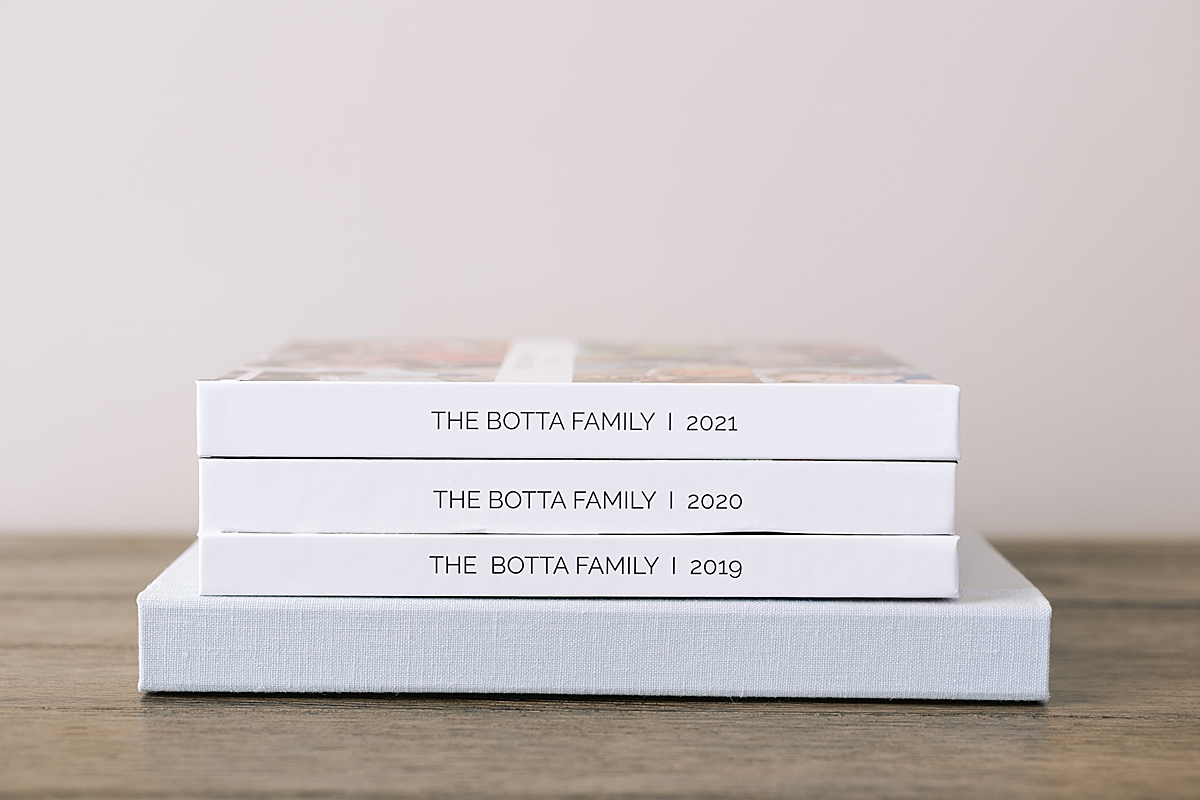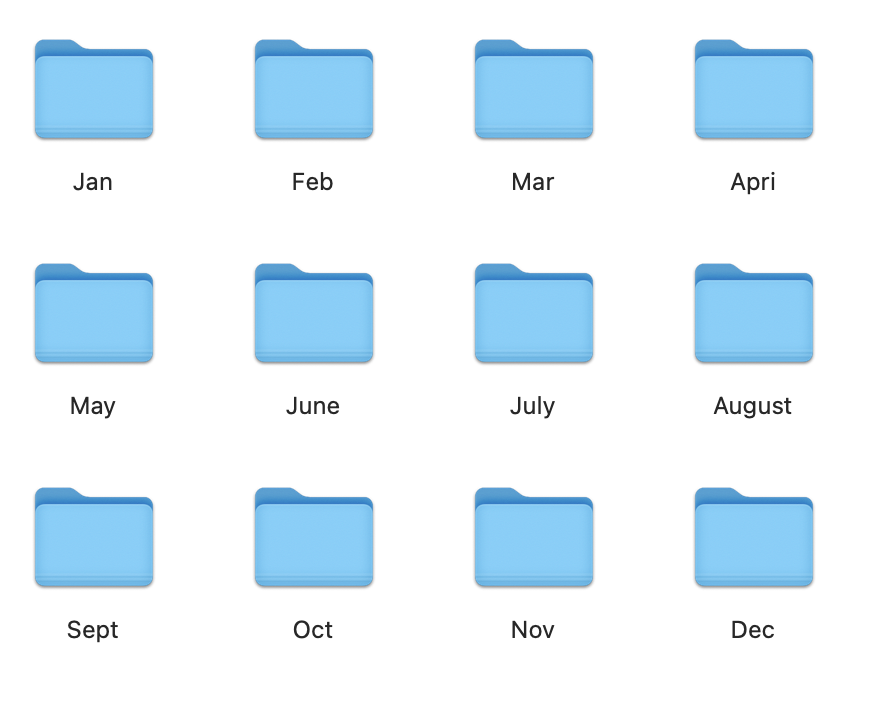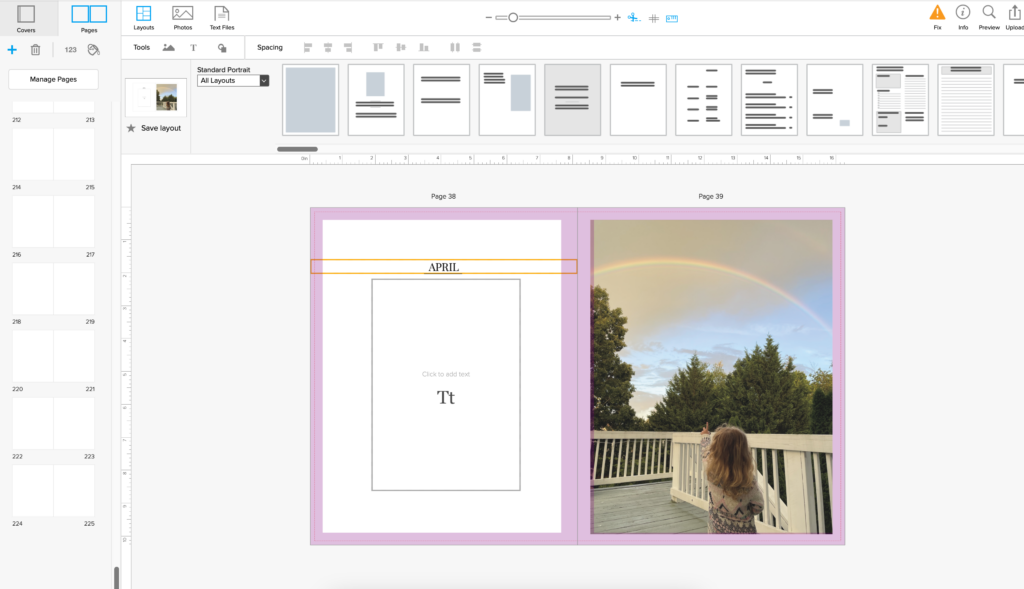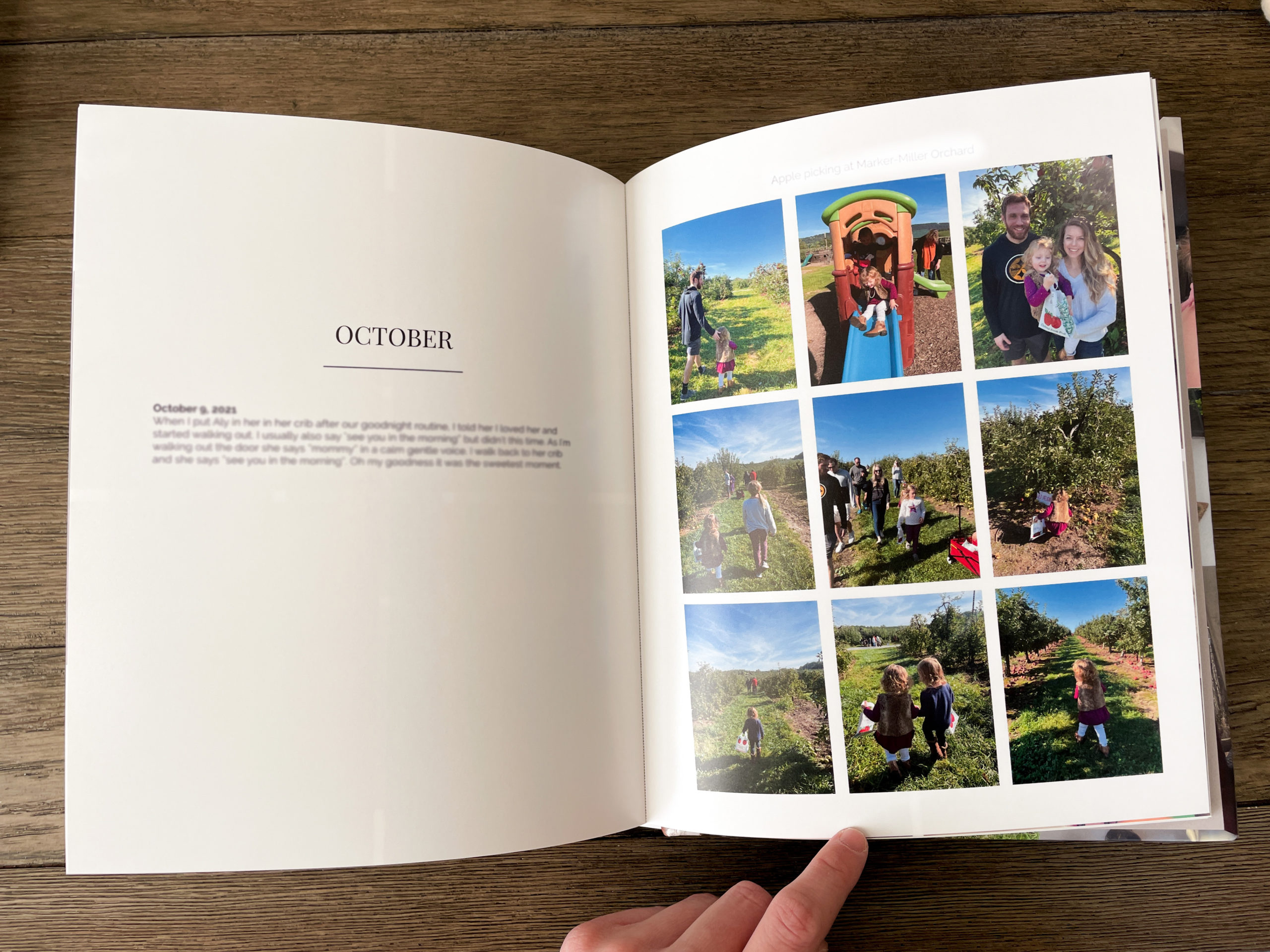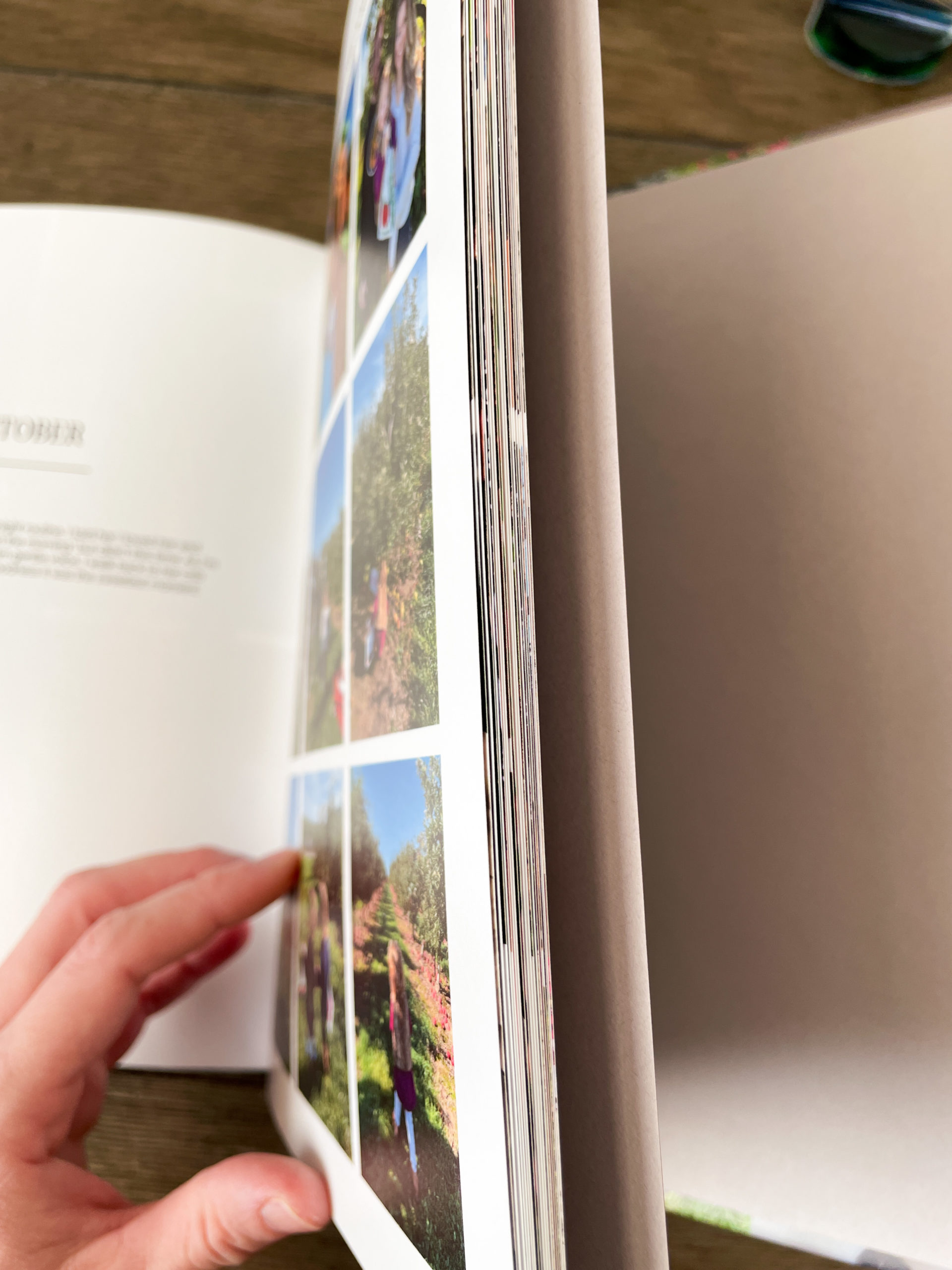Create and Print iPhone Photo Albums in 3 Simple Steps
Growing up in the ‘90s, I spent a lot of time looking through family albums my mother put together. I vividly remember standing at the bookshelf looking up at all of the photo albums through the years, choosing one, bringing it to my bed and flipping through page by page. Even though I was no more than 10 years old, I loved reminiscing the memories found in those albums. Now that I’m a mom and we live in a digital world, I couldn’t bear the thought of my children not having family albums and not being able to see themself in print. I know that if I didn’t make putting these books together a priority, the images would get lost in the abyss and be gone forever. When this realization hit me, I made it a priory to start making annual photo books. I wanted to share how I Create and Print iPhone Photo Albums in 3 Simple Steps because I know everyone has this same problem! We all want to preserve our memories and I want to share exactly how you can do that.
#1 Download and Organize
As daunting as it may seem, you can Create and Print iPhone Photo Albums in 3 Simple Steps! The first thing you have to do is download and organize your iPhone photos. In a perfect world, we could find the time to do this every month but in reality we do it when we have no more space on our iPhones and we are already paying for extra storage. Once a quarter, I download my iPhone images to my hard drive in a folder called “iPhone photo dump” and date it. You could also download your images to the Cloud, Dropbox, Google Photos, etc. however, I prefer a using an hard drive. Once I’ve downloaded the videos and images, I organize. Since I am a professional photographer, I have a program called PhotoMechanic which allows me to easily sort through and organize hundreds of images. You can purchase this program for $169.00USD. I start by deleting any images that are blurry, screen shots that aren’t important, or just images I don’t feel the need to keep forever. Once that’s complete, I create 12 new folders, one for each month of the year, January through December. With my laptops information, I move the images and videos (MOV) into the monthly folders in which they were taken. That’s it!! Now all the images and videos are organized by month. I then go a step further and rename the images and videos to the correct month and year (Example: January 2023) so that way if I ever need to find a certain image and I’m searching for it by the date, it pops up. Plus, I like naming images rather than having it be the default numbering. Now I know that seems like a lot but you can do it!!!
- 12 folders, one for each month of the year, January through December
#2 Design
Now is the fun part! After all the organizing you get to start designing your album. I do this through a company called Blurb. Blurb has a built in program called Book Wright so you can design your albums directly through them. No paying for any special programs just dump your images into Book Wright and begin laying out your photo album.
- In the design program through Blurb called BookWright
#3 Print
Last but not least and what you’ve been working so hard to do is Print your iPhone Album. I print my albums through Blurb. After researching a lot of album printing company’s, I fell in love with Blurb. From the sizing options, pricing, to ease of design, Blurb was the best choice. Below are a few images of my own family iPhone Photo Albums. Blurb was the only company that I found who offered 8×10 inch hard cover photo albums. I chose this size because I wanted something easy to look through no matter the age. I wanted my 3 year old to be able to easily flip through the pages and my 96 year old Nana to be able to look through. Something not too heavy or bulky. Blurb was also an easy choice because of the number of pages I could design. Certain companies had a low limit on the number of pages which wasn’t nearly enough for what I needed.
That’s it! The basics of how I Create and Print iPhone Photo Albums in 3 Simple Steps. Let me know if you found this helpful! Let me know what questions you have so you can start your own family iPhone albums.
You Might Also Love:
Why You Need a Wedding Day Emergency Kit Weddings are full of unforgettable moments—but they also come with a little unpredictability. From wardrobe malfunctions to last-minute fixes, it’s always a good idea to be prepared with a wedding day emergency kit. While your planner may have one on hand, I always recommend having your own. […]

Prepping for a Family Session // How to Have a Stress-free Experience Family photo sessions are such a beautiful way to document this season of life—but let’s be real, getting everyone ready and out the door can feel like a lot. With a little planning and the right mindset, your session can be both smooth […]

Whether you’re planning your family photos or just refreshing your wardrobe, finding a dress that makes you feel confident and comfortable is key. Below, you’ll find a curated list of beautiful, mom-friendly dresses perfect for Spring and Summer 2025 sessions—many of which are bump- and nursing-friendly, too! One of the biggest stressors when planning a […]

A few days before Christmas, Joe planned the perfect proposal for his girlfriend, Catie. With thoughtful preparation, we mapped out every detail, and when the moment came, Catie was completely surprised—and, of course, she said yes! Despite the freezing temperatures (so cold I could barely feel my body after just 10 minutes!), their joy and […]

Spending the morning with Julianna was such a joy! She’s launching her financial planning business and needed branding images to bring her vision to life. We carefully planned her session and chose three distinct locations to capture a variety of looks that reflect her brand. If you’re looking for guidance on your path to financial […]

The charm of Rust Manor House set the stage for a wedding that was classic, elegant, and modern. Nestled in the peaceful embrace of a park, this venue provided a secluded, nature-inspired backdrop that perfectly matched the bride’s vision. She fell in love with the calmness of the surroundings, the sounds of birds chirping, and […]

entries
popular
view the highlights
The Sarah Botta Experience is rooted in timeless & refined images so couples feel their imagery.